Are you considering upgrading your operating system right now? Naturally, everyone desires to enjoy the premium features offered by the latest versions of Windows, but not everyone manages to meet those expectations. The primary reason for this is insufficient memory and storage space. Each version of Windows has a minimum requirement, and some older hardware fails to meet these standards, making it a constant concern when attempting to install and run Windows 10.
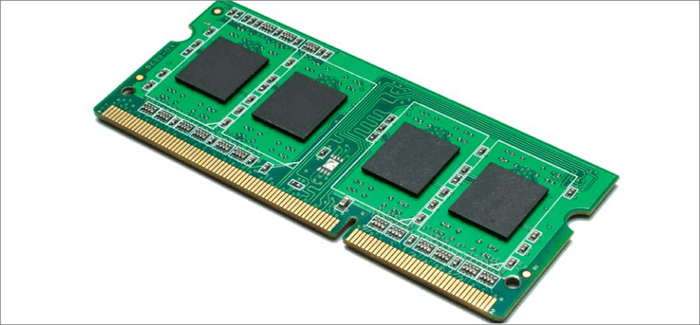
How Much RAM Does A Windows 10 PC Require?
The requirements for each operating system vary, with some having significant differences and others less so. Be it in terms of features or performance, various components contribute to the necessary criteria for an operating system. To smoothly run Windows 10, a minimum of approximately 1 Gigabyte (GB) for the 32-bit version or 2 GB for the 64-bit version is essential.
While it's suggested, having this amount of RAM allows you to run Windows 10 on your machine, but it might affect the performance or speed of your device. Windows itself needs 2 GB of RAM, which means other apps will run quite sluggish.
If you're willing to run Windows 10 seamlessly on your system, you'll need approximately 4 GB of RAM. The more RAM your device has, the more smoothly it will operate, and the better the performance will be.
Can I Run Windows 10 with 2GB of RAM?
Theoretically, 2 GB of RAM is the minimum requirement for effectively installing the 64-bit version of Windows 10 on your computer system. Every system has specific requirements, and attempting to run one without meeting these specifications can be quite challenging. Both your machines, whether it's running Windows 7 or having only 2 GB of RAM, are considered outdated. Therefore, it is practically impossible to run an advanced operating system like Windows 10 on either of them.
Furthermore, Windows 10 operates efficiently on a 1.0 GHz processor. If your device has a slower processor, it may become challenging to run applications smoothly. Hence, it's crucial to select a dual-core processor with at least the minimum practical specifications for running Windows 10.
If you have a lower-powered CPU and can't upgrade your system's RAM to at least 4GB, it's recommended that you use a 32-bit version of Windows 10. The most efficient way to obtain a digital license for Windows 10 is to upgrade from your existing Windows 7 installation. After successfully installing Windows 10, you can then easily install and upgrade to a higher edition.
How can I run Windows 10 smoothly on a computer with only 2GB of RAM?
Before operating Windows 10 on your 2GB RAM, ensure compatibility with your device's antivirus software and third-party applications. The presence of these additional programs on your Windows system often increases CPU usage, which can hinder smooth operation. To run Windows 10 efficiently on 2GB RAM, you can utilize the System Maintenance Troubleshooter to automatically detect and resolve various issues on your device.

Furthermore, performing a clean boot can also assist in resolving software conflicts on your device, making the Windows 10 update process smoother and more straightforward. Ensure that you perform the clean boot as an administrator. Disrupted internet connectivity can hinder your access, so it's crucial to adjust your settings accordingly and verify that your computer's network is functioning properly.
In American English, a "Summary" is referred to as a brief and concise statement or an outline that presents the main points or crucial information from a more extensive text, document, or presentation.
I hope you comprehend how to effectively operate Windows 10 on a 2GB RAM system. The system requirements for Windows 10 are somewhat higher compared to Windows 7. It not only demands more RAM but also necessitates a dual-core processor to ensure seamless performance. It's crucial to eliminate all third-party applications from your device and monitor the memory usage of the antivirus software you've installed to keep it running efficiently.